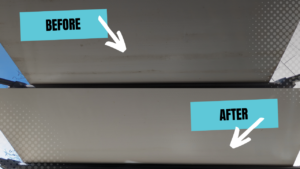The Blackstone griddle can connect directly to the side of our Jayco Jay Feather Micro trailer. Here’s how to use the quick connect port with the Blackstone.
Rogina Roaming is supported by its audience. When you purchase through links on our site, we may earn an affiliate commission at no extra cost to you.
Step 1: Attach the Hose to the Trailer
To attach the hose to the quick connect port on the trailer, pull back the outer ring on the quick connect then insert the hose. When you hear a click you know it’s connected.
Step 2: Connect the Stand to the Trailer
You can connect the stand for the Blackstone either parallel or perpendicular to the trailer. We prefer it perpendicular because it’s easier for the hose to reach the connection and works out well to cook next to our prep table.
Step 3: Put the Blackstone on the Stand
Put the legs of the Blackstone into the holes on the tray.
Step 4: Connect the Blackstone to the Hose
To connect to the hose the Blackstone needs an adapter. Our trailer didn’t come with one so we purchased the adapter.
To connect the hose to the Blackstone just pull back on the outer section of the hose connection and hook it on the Blackstone adapter. Just like when the hose was connected to the trailer, you’ll hear a click when it’s fully connected.
Step 5: Turn on the Gas
Then, twist the lever on the gas line at the trailer so it is parallel to the hose, and not perpendicular. When the lever is in line with the hose the gas is turned on.
Conclusion
Now you’re ready to light the Blackstone. It sometimes takes a couple of tries before it ignites. But once it does, just heat it up and you’re ready to start cooking.